蟠螭紋 ばんちもん
龍が絡み合う紋様

技術備忘録
蟠螭紋 ばんちもん
龍が絡み合う紋様
MAix BiT 入手。
Arduino勉強会を参照。maixpy_v0.3.2_full.bin K-FLASHを利用して書き込み。
”Unable to enter ISP mode” となるので”boot” ボタンを押しながらFlash書き込みを実行したら成功した。
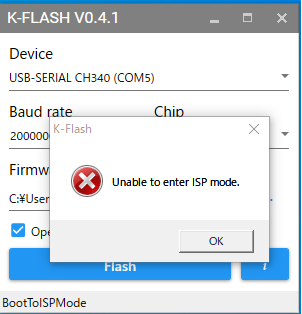
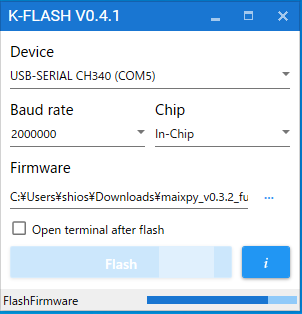
シリアルポート(今回はCOM5だった)に接続したらカメラと液晶も動作。
シリアルでmaxpy に接続するにはCtl-C。一旦切断して再接続でもOK。
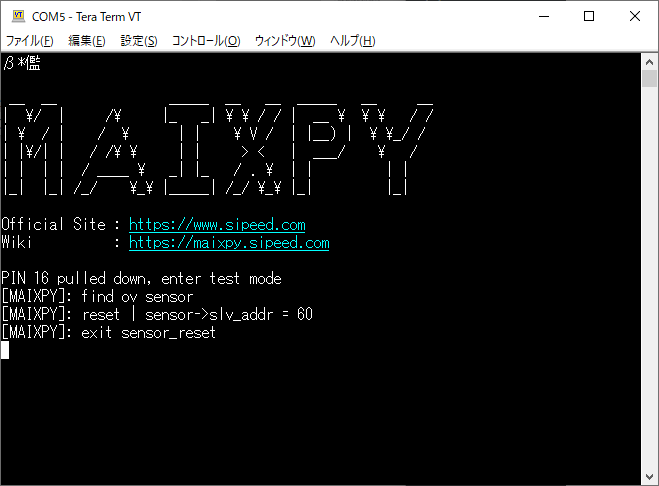
心配した消費電力もカメラを液晶表示で今のところ5V 0.14A 程度。起動時は0.05A程度。yolov2 でキャプチャ連続処理させても0.2A弱。すごい。


Arduino IDのESP32用ボード情報が1.0.1(2019/1)で新サンプルが追加されていた。
This version includes updated tools, many fixes and new features (esp32-camera+esp-face for face detection and recognition)
https://github.com/espressif/arduino-esp32/releases/tag/1.0.1
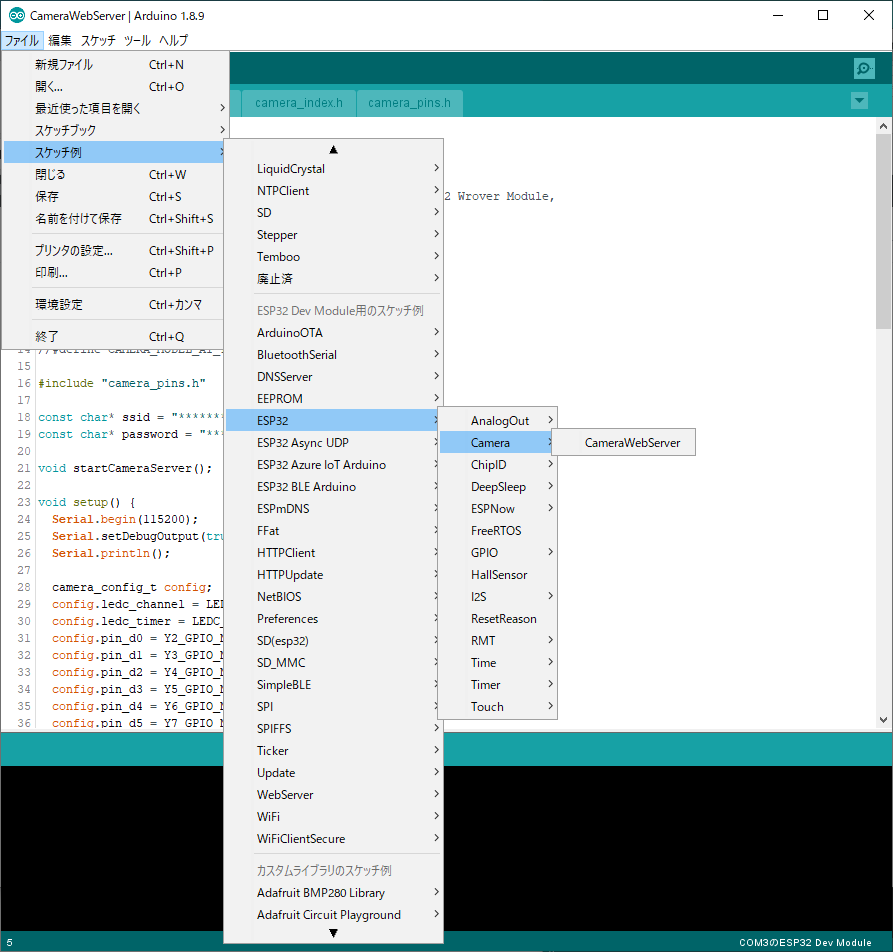
2019/4/16に1.0.2に更新されている。1.0.3rcも出ているので7-8月には1.0.3正式版になりそう。
追記。1.0.2には新機能のesp_face (顔検知と顔識別)が動かないバグがあるため個人環境は1.0.1に戻して利用中。

esp32-camera について調査中。カメラはハード仕様としてexternal PSRAM が必要らしい。フレームバッファに利用している。
//
CameraWebServer.ino
// WARNING!!! Make sure that you have either selected ESP32 Wrover Module,
// or another board which has PSRAM enabled
Except when using CIF or lower resolution with JPEG, the driver requires PSRAM to be installed and activated.
esp32-camera
とりあえず現状調査結果書き出し。
This repository hosts ESP32 compatible driver for OV2640 and OV3660 image sensors. Additionally it provides a few tools, which allow converting the captured frame data to the more common BMP and JPEG formats.
esp32-camera
蛇足として、Arducam社からフレームバッファ付カメラが出ていて、Arduino UNOなどから利用できる。従来のEPS32でもSPI接続で利用可能。

ESP32のArduinoは FreeRTOSで作られている。そのため別タスクで動作するプロセスには注意が必要。別タスクとはポインタが共有できないなど。